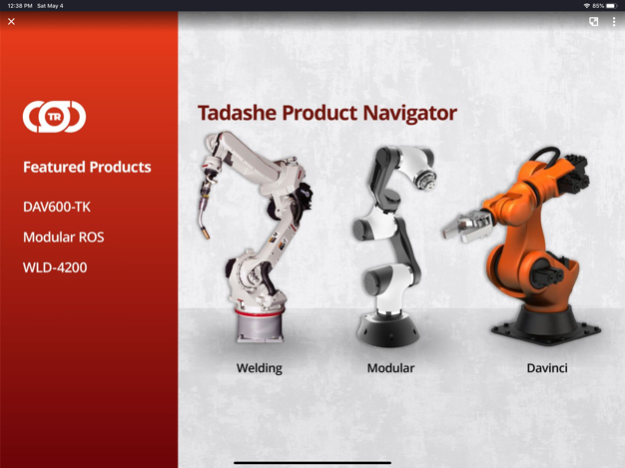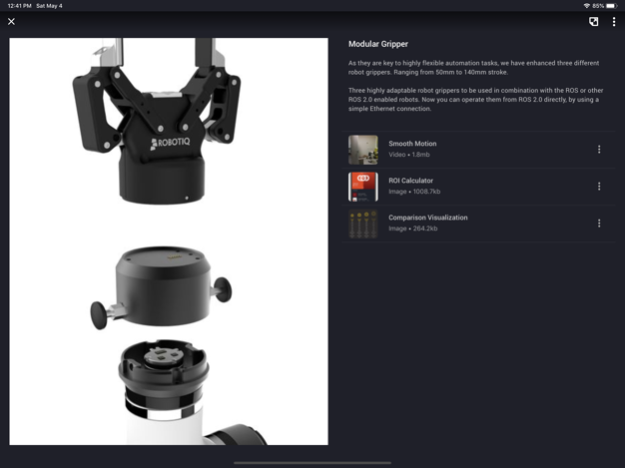BAM! Mobile Portal 1.19.1
Continue to app
Free Version
Publisher Description
BAM! is a mobile sales enablement tool designed for marketing and sales teams. Powered by an easy-to-use cloud-based digital asset management system, BAM! can streamline your sales workflow by making all your sales materials available in one place. With your entire product catalog, marketing materials, & pricing sheets organized and instantly updated across the app, your team will never be stuck with outdated products or pricing again. Instead of printing and distributing materials that can become quickly out of date, give your team the access they need to current sales materials, and the ability to share those assets with customers in seconds. Present that pitch deck or client solution on the fly and stay responsive to the needs of anyone in the field.
Marketing Efficiency Meets Sales Productivity
• Give sales teams access to up-to-date assets, even when offline.
• Cut ramp-up time in half so your sales reps can start selling faster.
• Enable your team to send videos, PDFs, excel sheets, word docs, and more to customers with the click of a button.
• Align teams in real-time with customizable news updates and links to social media.
Jul 19, 2023
Version 1.19.1
- Fixes an issue preventing a user from opening a folder from a visual navigator asset.
About BAM! Mobile Portal
BAM! Mobile Portal is a free app for iOS published in the Office Suites & Tools list of apps, part of Business.
The company that develops BAM! Mobile Portal is Pop Art, Inc.. The latest version released by its developer is 1.19.1.
To install BAM! Mobile Portal on your iOS device, just click the green Continue To App button above to start the installation process. The app is listed on our website since 2023-07-19 and was downloaded 1 times. We have already checked if the download link is safe, however for your own protection we recommend that you scan the downloaded app with your antivirus. Your antivirus may detect the BAM! Mobile Portal as malware if the download link is broken.
How to install BAM! Mobile Portal on your iOS device:
- Click on the Continue To App button on our website. This will redirect you to the App Store.
- Once the BAM! Mobile Portal is shown in the iTunes listing of your iOS device, you can start its download and installation. Tap on the GET button to the right of the app to start downloading it.
- If you are not logged-in the iOS appstore app, you'll be prompted for your your Apple ID and/or password.
- After BAM! Mobile Portal is downloaded, you'll see an INSTALL button to the right. Tap on it to start the actual installation of the iOS app.
- Once installation is finished you can tap on the OPEN button to start it. Its icon will also be added to your device home screen.